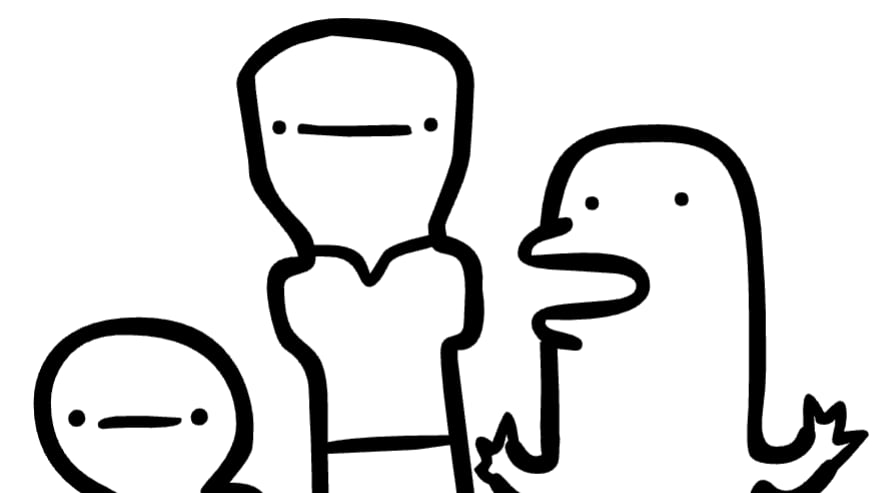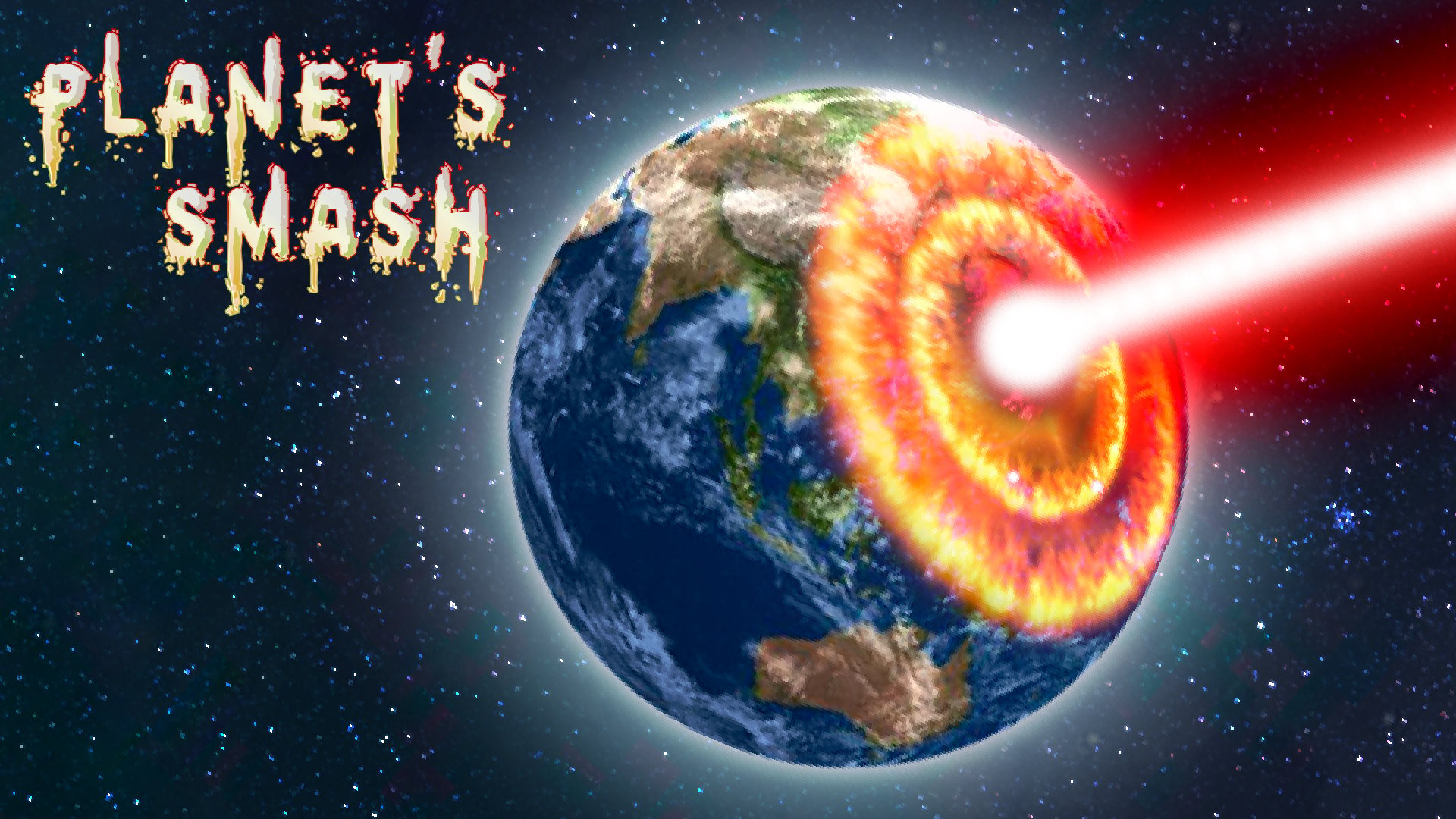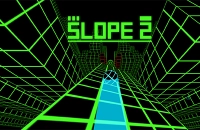DashCraft.io
EMBED CODE
GAME URL
Game Introduction
DashCraft.io is an exhilarating.io game that offers a unique blend of racing and track-building excitement. In this free-to-experience game, you can unleash your creativity by designing your very own race tracks using a powerful editor. Once you've crafted the perfect course, it's time to hit the virtual track and challenge players from across the globe to see who can achieve the fastest time. With its engaging gameplay and endless possibilities, DashCraft.io promises hours of thrilling entertainment without any cost.
How to Play
Getting started with DashCraft.io is easy and costs nothing. Begin by launching the game in your web browser. In the vehicle operation, use the "W / UP ARROW" to accelerate, "S / DOWN ARROW" for braking or reversing, "A / LEFT ARROW" to turn left, "D / RIGHT ARROW" to turn right, "SPACE" for the handbrake, and "R" to reset the vehicle. When it comes to the editor, for camera controls, use keys like "W / UP ARROW" to move forward, "S / DOWN ARROW" to move backward, etc. For placement controls, use the "LEFT MOUSE BUTTON" to select or place blocks, "RIGHT MOUSE BUTTON" to delete them, and "X" to change the grid size. In the menu, "ESC" pauses the game or takes you back, and "P" hides the UI. Navigate through these controls effortlessly and start creating and racing in no time.
Core Features
- Powerful Track Editor: Design your dream race tracks from scratch with the intuitive editor in DashCraft.io. Let your creativity run wild and build unique courses.
- Time Attack: Race against the clock on various tracks and strive to set the fastest times, adding an extra layer of excitement and challenge.
- Ghost System: Compete against ghost replays of other players' best runs, allowing you to benchmark your performance against the best.
- Global Leaderboards: See how your times stack up against players worldwide on the leaderboards, adding a competitive edge to the gameplay.
Tips and Tricks
- When building tracks, experiment with different block shapes and arrangements to create challenging turns and straights. This can really throw off your opponents.
- In time attack mode, study the track thoroughly before starting. Look for shortcuts or areas where you can gain speed to improve your overall time.
- To get better at drifting, use the handbrake strategically in corners. Practice makes perfect, and mastering drifting can give you an edge over other racers.
Why Play On Our Site?
Our site offers the official, fully functional version of DashCraft.io for free to play online. There's no need to download anything - just click and start playing. You'll enjoy a seamless and secure gaming experience, free from any hidden costs or risks. Dive straight into the action and explore all the amazing features this game has to offer without spending a dime.
Frequently Asked Questions (FAQ)
- Question? Is this game truly free to play? Answer. Yes, DashCraft.io is completely free to play! Enjoy all the features it has to offer without any cost.
- Question? Can I play DashCraft.io on mobile devices? Answer. DashCraft.io is primarily designed for PC browsers, but it may function on some high-end mobile devices. For the best experience, we recommend playing on a computer.
- Question? How do I save my tracks in DashCraft.io? Answer. Tracks are automatically saved to your account when you publish them. If you don't have an account, local saves might be used, but creating an account is recommended.
- Question? How can I report a bug in DashCraft.io? Answer. You can report bugs by using the feedback button located in the main menu of DashCraft.io.
- Question? What are the system requirements for DashCraft.io? Answer. DashCraft.io is a browser-based game, so it generally requires a modern web browser and a stable internet connection. Performance may vary depending on your computer's specifications.
Game Categories
Explore different types of games