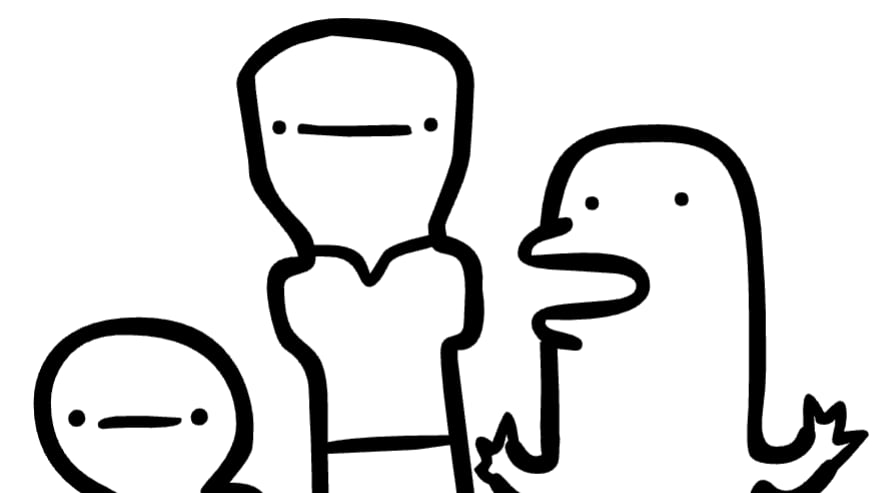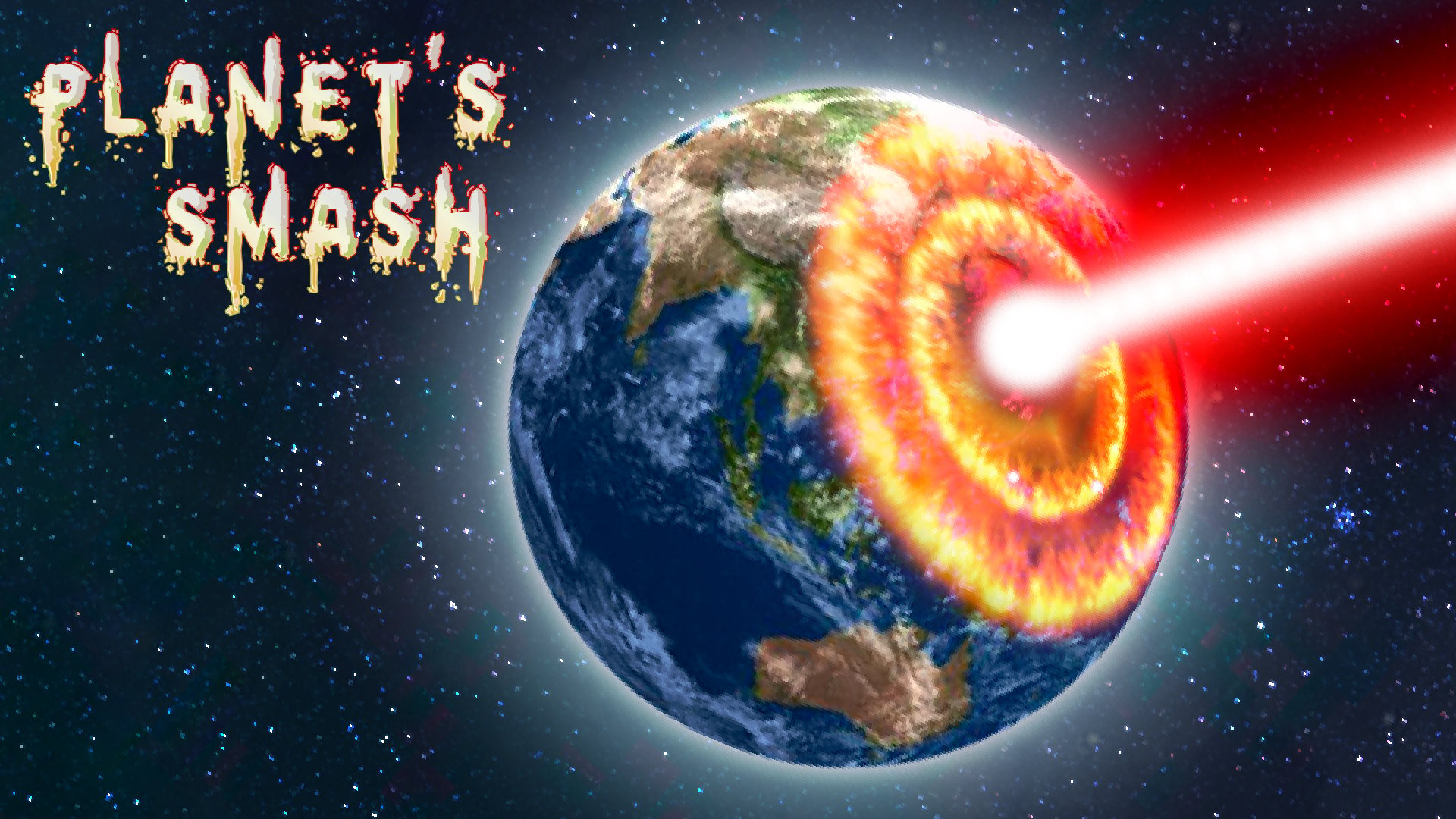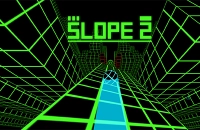Everytown
EMBED CODE
GAME URL
Game Introduction
Embark on an enchanting journey in Everytown, a captivating puzzle game that offers a world of endless possibilities! Dive into a charming simulation where you'll create your very own idyllic town, cultivate a bustling farm, and become part of a vibrant community. This free-to-experience game allows you to immerse yourself in the simple joys of rural life without any cost. From harvesting crops to crafting unique items and adorning your town with beautiful decorations, Everytown invites you to shape your own utopia. Discover new friends, partake in exciting events, and uncover the secrets of Everytown at no expense.
How to Play
Getting started is easy and costs nothing in Everytown. With touch controls, you can seamlessly navigate and interact with the game world. Tap to select buildings, crops, or characters, and confirm actions. Drag to move the camera and rearrange your town's elements, and pinch-to-zoom for a closer or wider view. The interface is intuitive, with a top bar showing your level, coins, hearts, and gems, and a bottom bar providing access to essential menus like "Build," "Farm," "Social," and "Shop." The quest log on the left side keeps you informed about available and completed quests. Whether you're a seasoned gamer or a beginner, Everytown's straightforward controls make it a breeze to start playing and enjoy the game's immersive experience.
Core Features
- Farm Management: Cultivate a variety of crops with different growth times, raise adorable animals like cows, chickens, and pigs to collect products, and use processing factories to turn raw materials into valuable goods.
- Building Your Town: Construct residential buildings to increase your population and earn coins, build commercial buildings to produce goods and offer services, and personalize your town with a wide range of decorative items.
- Social Interaction: Add friends, visit their towns, and collaborate with them on tasks and item trading. Join or create a guild to participate in guild events and share resources, and sell your surplus goods through the market.
- Events and Quests: Complete daily quests for rewards and progress, take part in limited-time special events with unique challenges and exclusive rewards, and follow the main story quests to unlock new areas and features.
Tips and Tricks
- Maximize your farm income by carefully planning your crop rotations based on their growth times and market prices.
- Join a guild early on to gain access to valuable resources and participate in collaborative events that can boost your town's development.
- Keep an eye on the daily quests and special events, as they often offer unique rewards that can significantly enhance your gameplay experience.
Why Play On Our Site?
Our site offers the official, free version of Everytown. You can play it online without any downloads. Dive straight into the game and enjoy the most seamless and secure free gaming experience. Immerse yourself in creating your dream town, interacting with friends, and exploring all the features of Everytown, all for free.
Frequently Asked Questions (FAQ)
- Question? How do I earn more coins in Everytown? Answer. You can earn coins by selling harvested crops and animal products, completing quests, and collecting rent from residential buildings.
- Question? How can I expand my Everytown? Answer. To expand, you need to clear land using special permits or gems. More expansion options become available as you level up.
- Question? What are hearts used for in Everytown? Answer. Hearts are used to speed up building construction, crop growth, and animal production. You can also use them to unlock certain premium items.
- Question? How do I visit a friend's Everytown? Answer. Go to the "Social" menu, select "Friends," and then tap on your friend's avatar to visit their town.
- Question? Is this game truly free to play? Answer. Yes! Everytown is completely free to play online. There are no hidden costs or fees. You can enjoy all the features and gameplay without spending a dime.
Game Categories
Explore different types of games